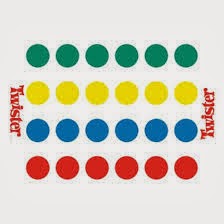In the 6th grade exploratory I used to teach the whole class was centered around a game. We spent time thinking of and researching questions and answers related to things they were learning about in Language Arts, Math, Social Studies, Science, and other Exploratory classes. Then we took those questions and entered them into our clicker software and invited their classroom teacher to the library to challenge them to play 'Are you Smarter than a 6th grader.' It was always fun to see how the teachers and students did against each other. The kids were always amazed at how much their teachers knew! It was a lot of fun and each semester the game got better because we could learn from past mistakes on making sure the answers we accurate when we were searching. It was a great fact checking exercise for everyone. And the kids learned the library has amazing resources to help them extend their knowledge in class. Looking back it was one of the projects I miss the most with the kids.
When I spent some time in the 6th grade classroom I loved to use my Smartboard to create review games. My favorite was a mini golf course I set up on the Smartboard where each right question was a 'hit' closer to the hole and the team with the lowest 'hits' was the winner. I also pulled out the Connect Four board on the Smartboard quite a bit and split the class in to two teams. If you answered a question correct then you got to place your checker where you wanted on the board. The first team to connect four was the winner. I had a pretty tech savvy teammate as well and he and his former teaching partner had received a grant to get Classroom Jeopardy, so that was pulled out a few times a year for Science reviews.

Now that I am working with K-2 students for only 20 minutes at a time, I find that games are a great way to grab their attention and get a concept across in a short amount of time. I have a great Title 1 teacher at my daughters school to thank for helping me realize this when I was subbing for her. After her lesson with the kids she always ended with some sort of game and I found the kids left happy and wanting to come back the next day. It was great to see them smile, so I have adopted this as I work with my students now.
My favorite game I learned from here is Alphabet Twister. All you need is an old twister board and some sort of manipulative with letters on it. She had bears with upper and lower case letters on their tummies. I had some old poker chips around the house so I drew letters on them with a permanent marker. You place these manipulatives on the circles of the twister board. Then the kids spin the twister spinner and if they land on yellow they pick up a manipulative from that circle and tell you the letter. If they are correct they keep the letter and get back in line. If they are wrong they put it back and get back in line. You play until time is up (or they get a little restless) then you count how many letters each student has. (sneaking a little math in there too!) The student with the most letters is your winner! So easy and so much fun.
Another game I learned from subbing at my daughters school was Pop for Sight Words. I liked it so much I bought it for my girls for Christmas. You can find it on Amazon and I am sure any teacher store around. Each kernel of popcorn has a sight word on it. As you draw from the popcorn bucket you say the sight word. If you get it right you keep your popcorn. If you get it wrong you put it back in the bucket. There are also some POP kernels in the bucket. If you draw one of those you have to put ALL your kernels back and start over. The person with the most kernals at the end is the winner. The kids at school told me it wasn't fair because I knew all the words - but I could usually find a popcorn to give all my pieces up - just my luck! We play quite a bit and I asked if it was okay if I borrow for a day to take to school to play this week. (One of them said yes and the other said no.)
A game I plan to play with my kindergartners this week is ABC Hopscotch. I found the foam alphabet puzzle pieces on sale at a local store and added them to my collection. I plan to assemble it like a hopscotch board before the kids arrive. Then they will have a small bean bag to throw at the letters on the board. They will then hop to the letter the bag lands on. As they hop they will have to say the letters (or sound of the letters) they hop on as they make their way to pick up the bean bag. The same goes as they turn around and hop back to the beginning. If we can we will try to count the number of letters they get right and the student with the most correct at the end is the winner. If that gets to be too much we will just hopscotch for fun! I can't wait to see how it goes. Wish me luck!
There are many file folder games, flash cards, and teacher made games in the room. And I have also found many fun games on Teachers Pay Teachers, Pinterest, and just by doing Google searches.
But perhaps my favorite classroom game has nothing to do with learning - it is just a fun way to end the class when there has been good behavior or you need to kill 5-10 minutes because your lesson went better than planned. It is called Silent Ball and whoever invented it is a genius! The class forms a circle around the room and says 1-2-3 Silent Ball. Then the teacher gives the ball to the first student and they through it around the circle to someone else. If a person drops the ball or (and this is the genius of the game) is NOT silent they have to sit down and stay silent. The game continues until only one person is left standing. There are many variations to rules, such as you can't throw to your neighbor until there are four people left in the circle and when you get down to four people you usually add another challenge like stand on one foot or throw with your opposite hand. (This usually ends in a little giggling, but is okay because the game in almost over) I am always amazed at how fast a class can quiet down when you say lets play Silent Ball!
Before you close the page - Please share your favorite classroom game to engage students in learning.